 |
 |
 |
 |
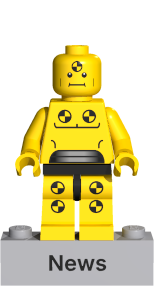 |
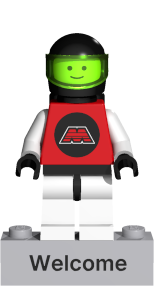 |
|
Downloads Now, how about you wanting to create and render your own images or even animations? For that you will need the main library files, which can be found in the archive-file(s) below, containing all the definitions for all the (virtual) bricks that have been digitized. Ready made models and scenes can be downloaded from the Gallery. • Download the Library (v543, compatible with POV-Ray 3.7) 3,712,300 bytes, uploaded on October 23rd, 2018 @ 05:33:28 UTC, SHA-256 checksum Work has begun on a completely revised Library, in which every brick will be looked at again, remeasured and where needed more detail may be added. This is a work in progress that is going to take quite a lot of time, but here you can see how far things have currently progressed: • Download the Revised Library (v600, compatible with POV-Ray 3.7) 3,780,064 bytes, uploaded / changed on August 21st, 2025 @ 17:17:25 UTC, SHA-256 checksum There will be a Reference Gallery that you can download, to see what each brick is named and how it is positioned: • Download the Reference Images (v600) 273,101,069 bytes, uploaded / changed on August 21st, 2025 @ 17:17:25 UTC, SHA-256 checksum Could be important, no, is important: In order to check the SHA-256 checksum after downloading a file from this website, simply open your Terminal application and type: and yes, there should be an extra space after the number 256. Now drag the file into the Terminal window and press return. The SHA-256 checksum for the file on your computer will be calculated and shown, which should be equal to the checksum file(s) that you downloaded from this website! The shasum utility is included with Apple their macOS, for Fedora Linux you need to install it seperately with the following command: .. |