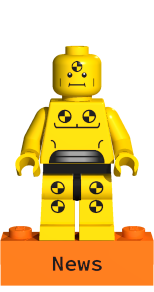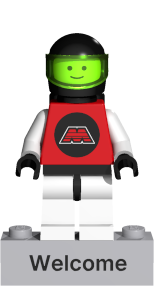We use the unofficial 3.7 compile that Yvo Smellenbergh created for all of us to use, since at the time of writing this text, there is no official POV-Ray Team version available for the Mac yet.
You can visit Yvo his website here, or download it here on our website.
Once you have downloaded the zip-file, move it to the desktop and open your Terminal application. Type in the following lines, executing each one by pressing the Return-key:
unzip POV-Ray3_7_CommandLineMacV2.zip
cd PovrayCommandLineMacV2
mv Povray37UnofficialMacCmd povray
sudo mkdir /usr/local/bin
sudo mv povray /usr/local/bin
After opening a new Terminal window you are ready to use the command line version of POV-Ray, by just typing the command:
which should give you the standard POV-Ray startup messages.
• One of the advantages of the command line version of POV-Ray is the ability to render multiple renders simultaneously by opening extra Terminal windows and launching new renders from those extra windows. Of course you will get a speed penalty, your computing power gets divided by the number of renders you will be having simultaneously!
• You can also batch render! Just type:
substituting render_one.ini and render_two.ini with your own to be rendered filenames. The second render will start the very moment the first has finished!
• Should you need to pause a render, then use the following command:
To resume the rendering again, use:
You have a render that needs to be done with a high(er) priority than the render(s) you have currently running? Simple, in a new Terminal window, type the following line:
• And last but not least: you can use "Fire and forget" renders! Normally you would have to keep the Terminal window open while a render is in progress, however, when you type:
And then type the following line:
You may now close the Terminal window if need be, as long as the computer stays on, the render will continue in the background. You will even get the resulting file sent to you in your email!
• Or you can have a little fun too, having your Mac talk to you, when a render has finished, by telling you so:
Return to the News Page